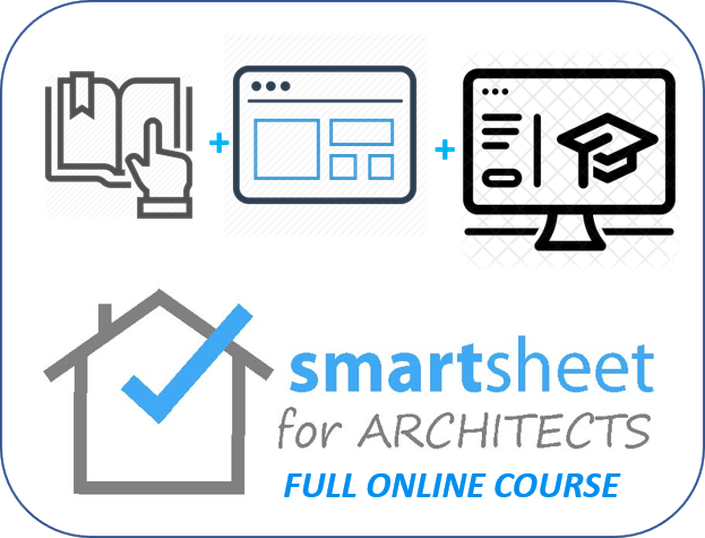
This Course is divided into the following 5 parts:
Part 1: Master Project List, Project Task Lists, Master Milestone Schedule, Individual Task Reports, Company Dashboard
Part 2: Master Contact List, Master Proposal Sheet, Proposal & Hit Rate Tracking, Business Development Dashboard
Part 3: Financial Metrics, Bookkeeping Tasks, Vendor & Company invoice tracking, Financial Dashboard
Part 4: Individual Project Job Costing, Invoice Reports, Job Costing Dashboards
Part 5: Client Surveys + Bonuses
This course is for all of the small firm architects (new and seasoned) who are looking for a better way to manage their company and projects.
Think about your current management system and see how many questions you can answer with a 'yes':
- Is there one master schedule that shows project and proposal deadlines?
- Does the master schedule automatically update if a change is made to the individual project schedule?
- When looking at your master schedule can you click on a project name and be taken the to the project task list?
- Do you have a Current Projects List?
- Do you have a dashboard that tells you how many projects the company is working on and how many are on hold?
- Are you able to create assign tasks to staff members and have an automated email sent to them with their tasks?
- Do you know how many proposals you sent out last month and how that compares to previous months?
- Does your system calculate your hit rate?
I used to spend at least 2 hours a week just finding and formatting project schedules and task lists. Smartsheet saves me over 8 hours a month on:
- Relaying to my team where information is stored
- Double entering project schedule info into a master project schedule
- Creating gantt charts to communicate with the client
This course is for you if:
- You don't have a way to track the master schedule.
- You feel like you can't take a vacation because the office would collapse without you telling people what to do.
- You're in the software hole where you've outgrown Asana, Basecamp & Instagantt but you're not ready to invest in BQE Core, Frank, Jira Deltek or Mavenlink.
- You're looking for a software that can serve as a company intranet and database so you can input something once and have it change globally.
- You're tired of not know which staff is working on what project
- You want pre-set templates so you don't have to start from scratch.
This course is NOT for you if:
- You love your current project management process
- You want a 100% free software that does everything for you
- You absolutely hate spreadsheets with a fiery rage
Not sure yet? Check out our website for other resources and information about project management.
Frequently Asked Questions
Course Curriculum
-
StartVideo 1.00 - Part 1 Overview (6:41)
-
StartVideo 1.01: - Signing Up & Setting up Company File (5:03)
-
StartVideo 1.02 - Template Set Review & Copy (7:20)
-
StartVideo 1.03 - Task List overview & Setup (14:13)
-
StartVideo 1.04 - Task List Details (5:33)
-
StartVideo 1.05 - Reports & Dashboards (12:40)
-
StartVideo 1.06 - Resource loading and Part 1 wrap up (8:49)
Your Instructor

I’m Nakita and I am a busy woman. I'm on multiple boards (both as a director and as chair) and am always trying to get more time out of the day. I co-founded and ran a small practice for 7 years prior to joining a large firm. My fascination with software and streamlining came from interacting with other firm leaders and realizing we were struggling with similar issues.
I love connecting with other firm owners and managers and masterminding common problems to streamline processes.
